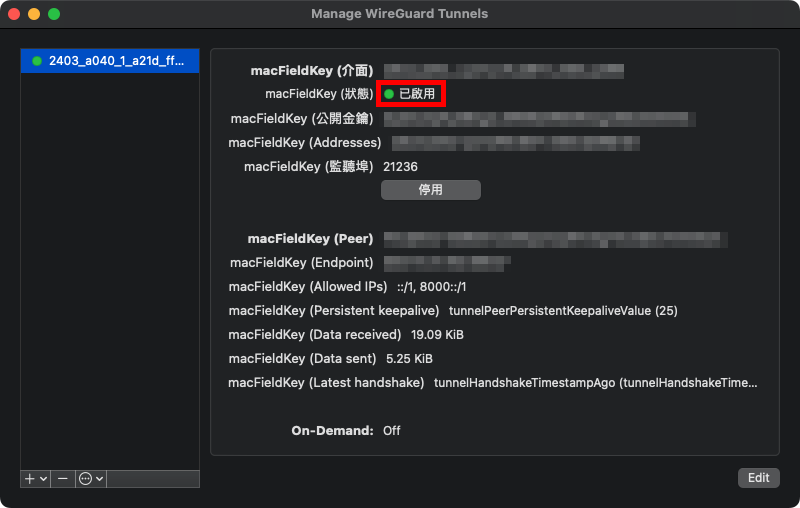MacOS Tutorial
Lorem ipsum dolor sit amet, consectetur adipisicing elit.
STEP 1
STEP 2
Install and open Wireguard MacOS Client.
STEP 3
Press the Import button as shown in the image below.
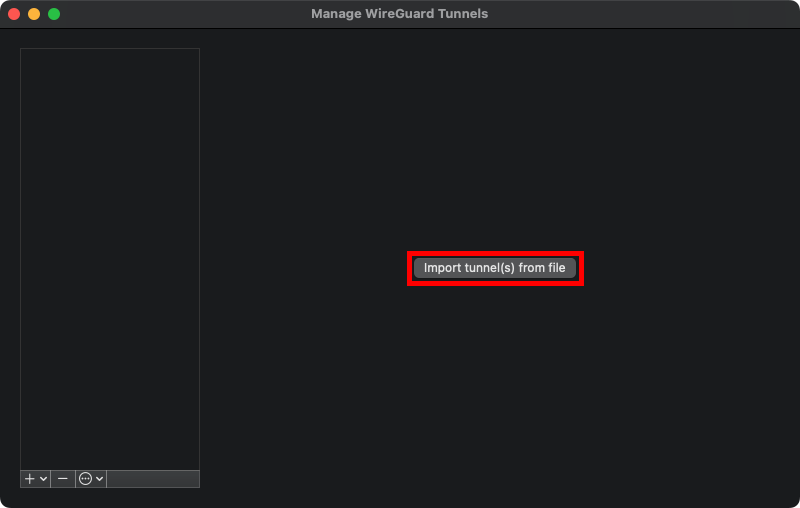
STEP 4
Allow VPN Settings.

STEP 5
Import the profile we provided and click the Connect button.
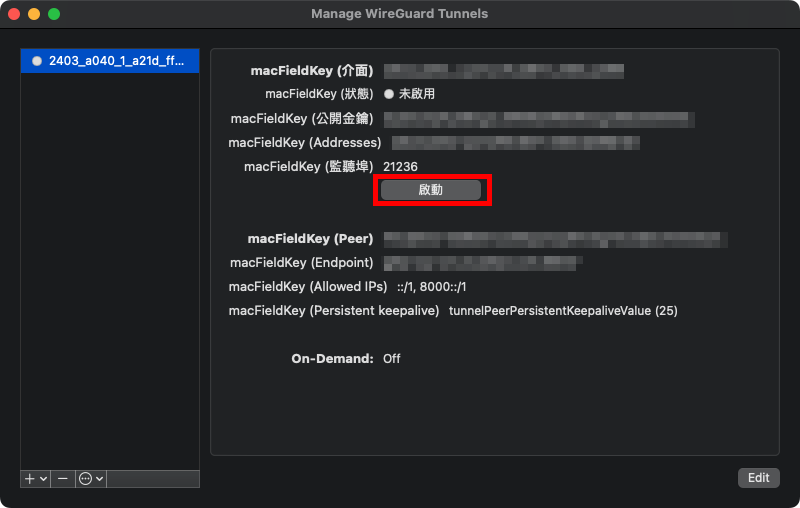
STEP 6
A status link indicates that you have acquired IPv6.