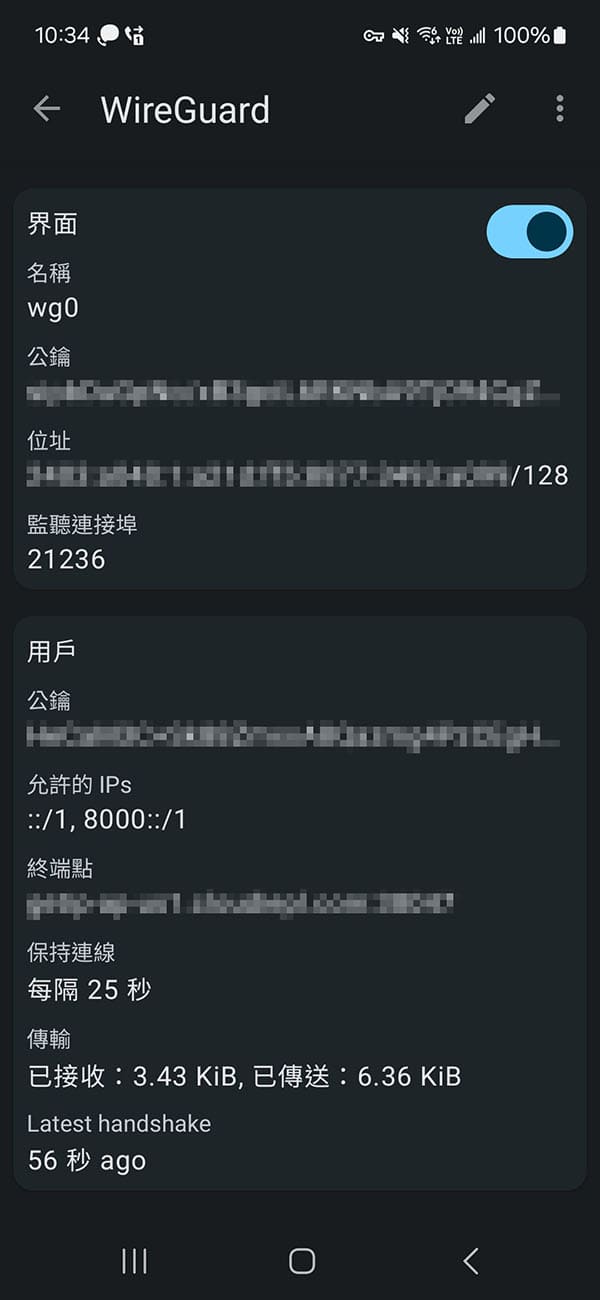iOS/Android Tutorial
Lorem ipsum dolor sit amet, consectetur adipisicing elit.
iOS Tutorial
STEP 1
STEP 2
Install and open Wireguard iOS APP.
STEP 3
Press the Import button as shown in the image below.
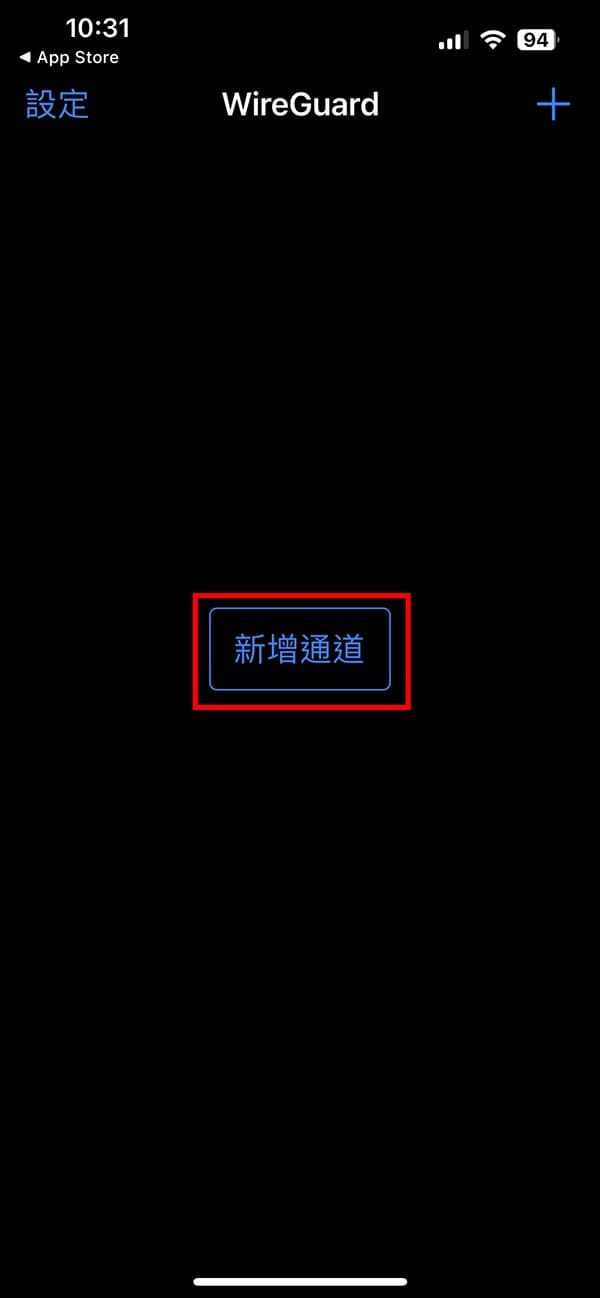
STEP 4
Import the profile we provided and click the Connect button.
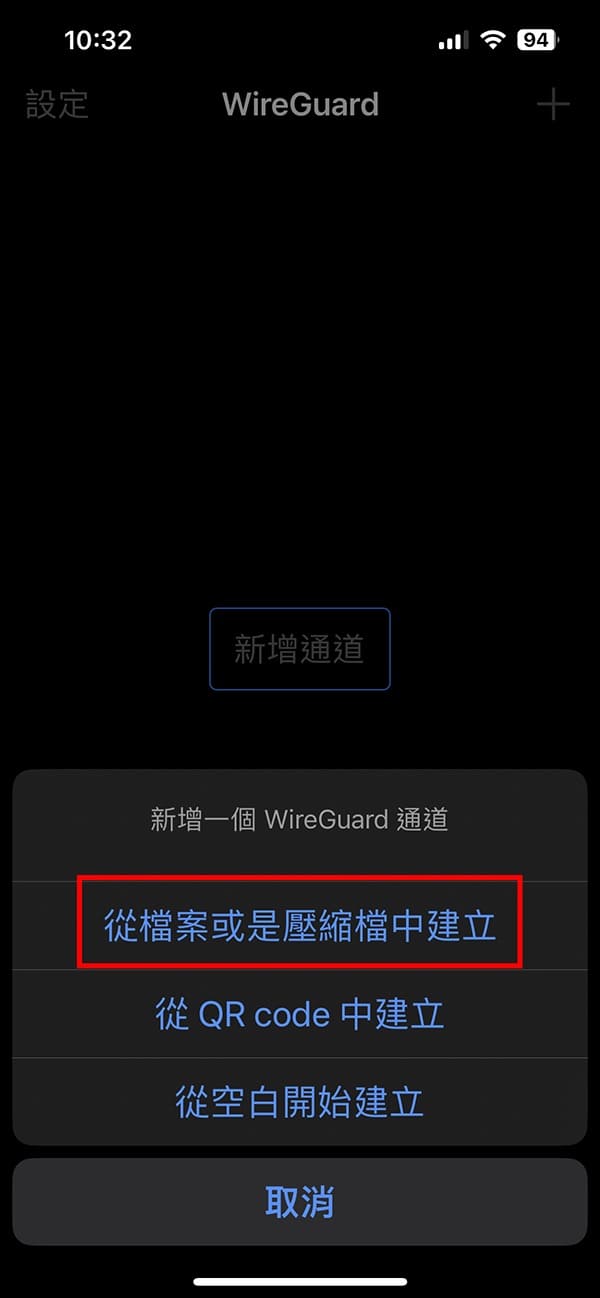
STEP 5
Allow VPN Settings.

STEP 6
As shown in the image below, Wireguard is
connected. Click the arrow
button on the far
right to view the connection
information.
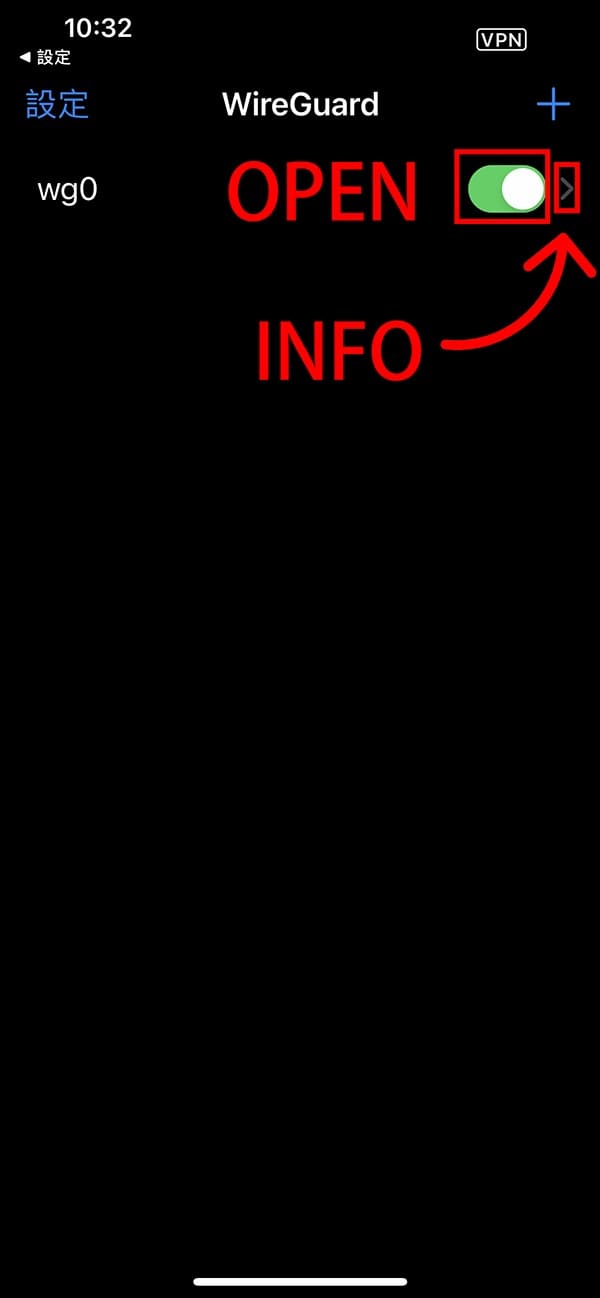
STEP 7
The connection information is shown in the
image below.

Android Tutorial
STEP 1
STEP 2
Install and open Wireguard
Android APP.
STEP 3
Press the Import button as shown in the
image
below.
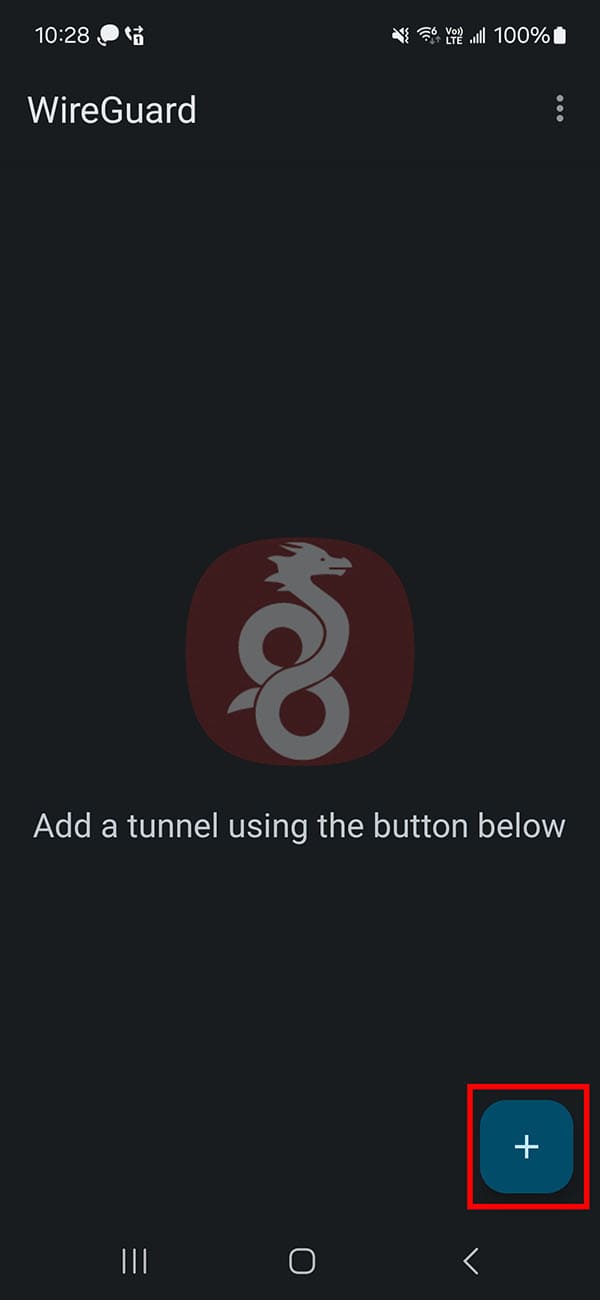
STEP 4
Import the profile we provided and click
the
Connect button.
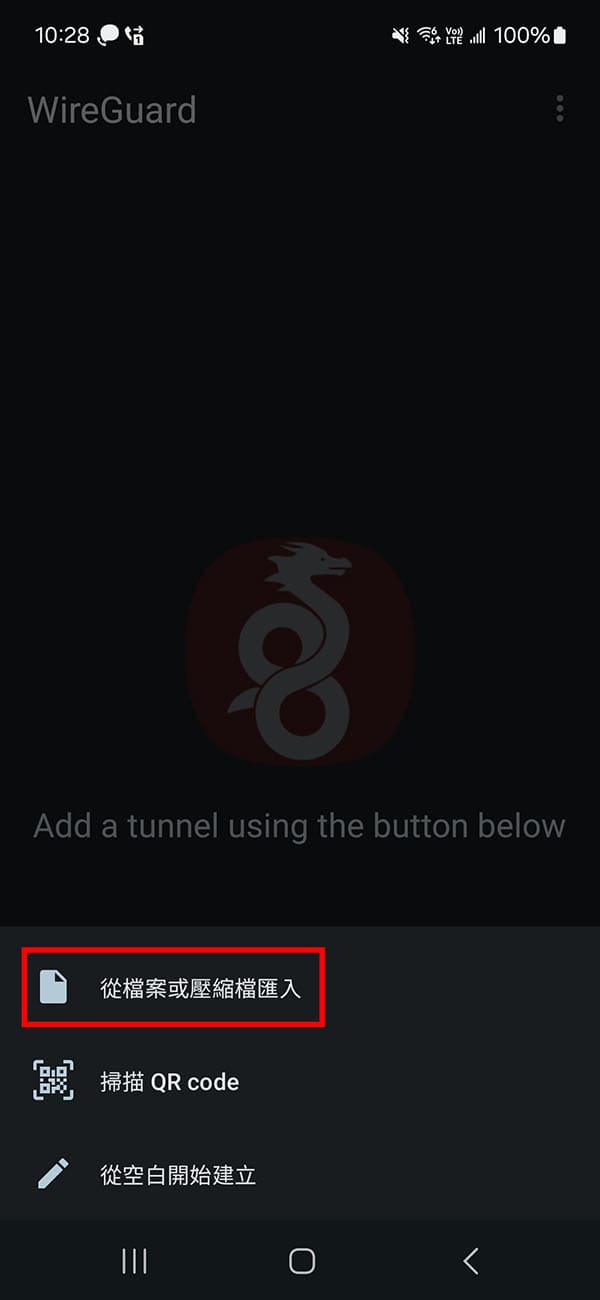
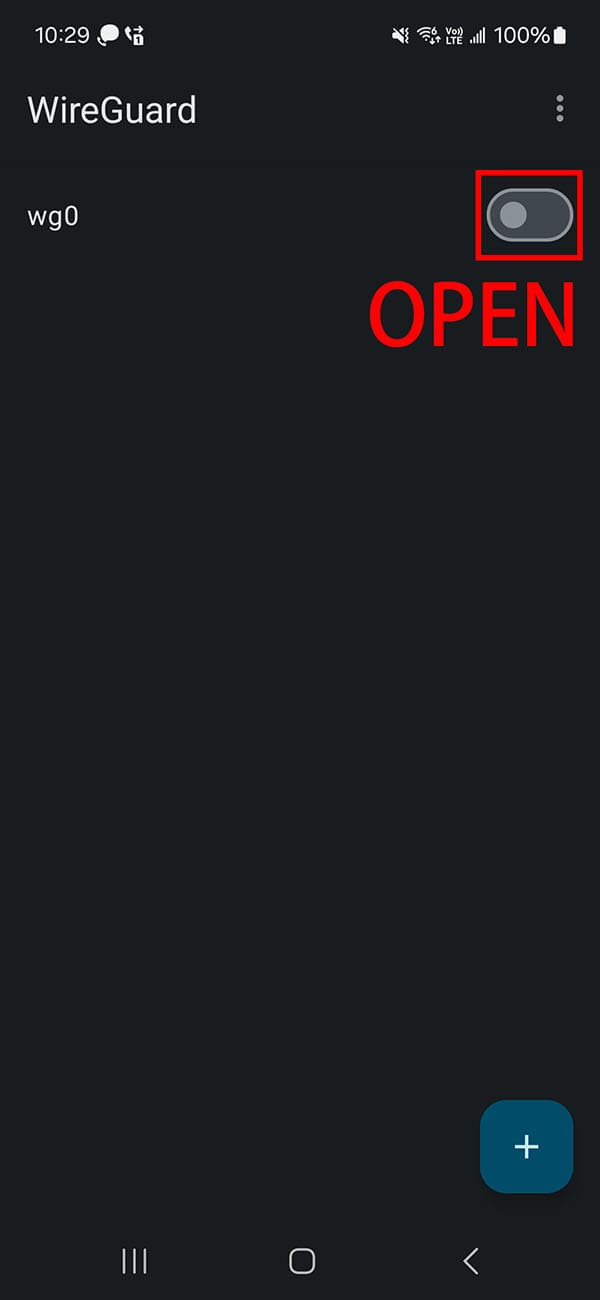
STEP 5
Allow VPN Settings.
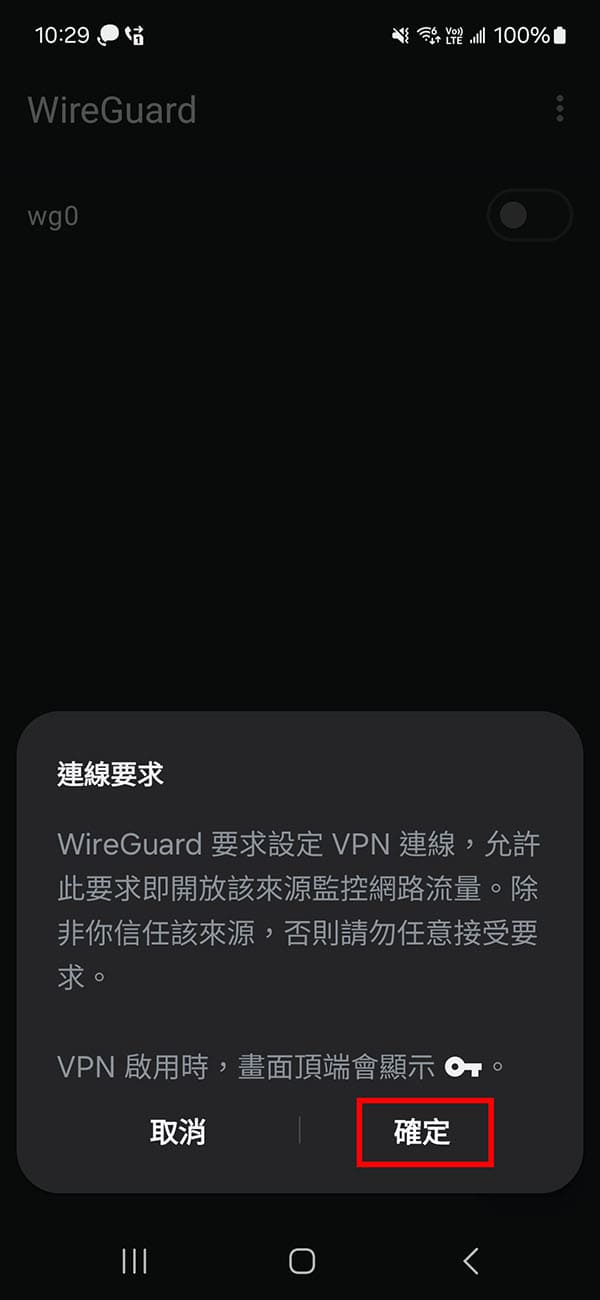
STEP 6
As shown in the image below, Wireguard
is
connected. Click on the
profile name to view the
connection information.

STEP 7
The connection information is shown in the
image below.